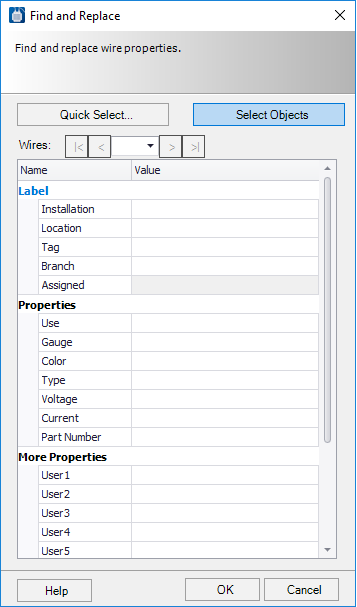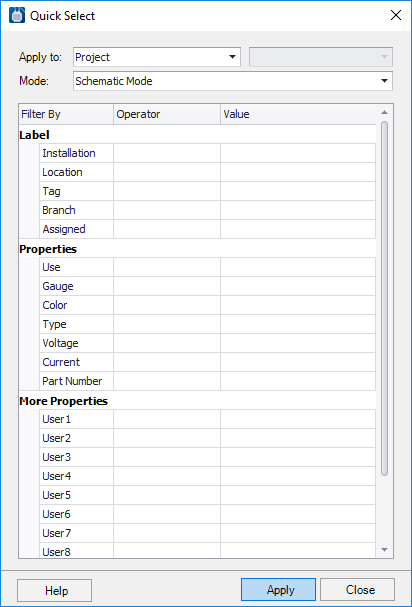This dialog lets the user change
wire properties such as color, gauge and type. The replacement can affect the
entire project or it can be restricted to a single drawing set, installation,
location, page, or even individually selected wires.
This dialog lets the user change
wire properties such as color, gauge and type. The replacement can affect the
entire project or it can be restricted to a single drawing set, installation,
location, page, or even individually selected wires.
Accessed from:
| Setting | Description |
|---|
| Quick Select
|
To apply the replacement to a range of pages or to
the entire project, select the
Quick Select button. The Quick Select dialog
will appear.
- Apply to: Select the range to which you wish to apply the
change. The selections are: Project, Drawing Set, Installation and Page.
- Mode: Select the drawing mode that you wish to include in
the replacement.
- Operator: In this column select a logical comparator and
enter a value in the
Value column. These selections
determine the wires that will be affected by defining the existing value or
range of values that is to be changed.
Select
Apply when you have made the desired
entries.
|
| Select Objects
|
Enables you to select objects on the current
drawing.
|
 This dialog lets the user change
wire properties such as color, gauge and type. The replacement can affect the
entire project or it can be restricted to a single drawing set, installation,
location, page, or even individually selected wires.
This dialog lets the user change
wire properties such as color, gauge and type. The replacement can affect the
entire project or it can be restricted to a single drawing set, installation,
location, page, or even individually selected wires.